How to Extract Airlines and Flight Ticket Pricing Data Using Selenium and Python?
Jan 10

Introduction
In today’s fast-paced travel industry, staying on top of flight ticket prices is crucial for both consumers and businesses. Whether you’re a travel agent, an airline, or a data analyst, Extract Airlines and Flight Ticket Pricing Data can provide valuable insights into pricing trends, competitive analysis, and market demand. With the help of Flight price scraping with Python and tools like Selenium, extracting airline data becomes efficient and powerful. In this blog, we’ll walk through how to Extract Airlines ticket pricing data using Selenium and Python.
What is Web Scraping?
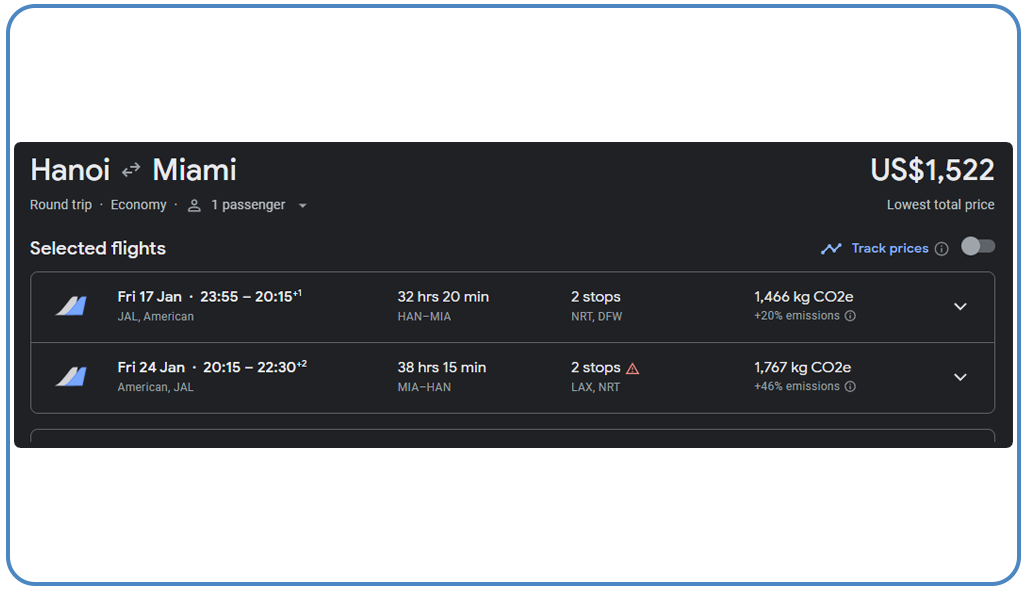
Web scraping refers to the process of extracting data from websites, often in an automated manner, by simulating human browsing behavior. It’s a technique used to gather structured data from unstructured web pages. When it comes to the travel industry, Web scraping flight prices data can help businesses track airline prices, monitor pricing trends, and automate tasks like updating flight booking websites or comparison tools.
Automate flight price tracking with Python is made possible with libraries and frameworks like Selenium, which allow you to interact with dynamic websites—websites that rely on JavaScript to load content.
Why Use Selenium and Python for Flight Price Scraping?
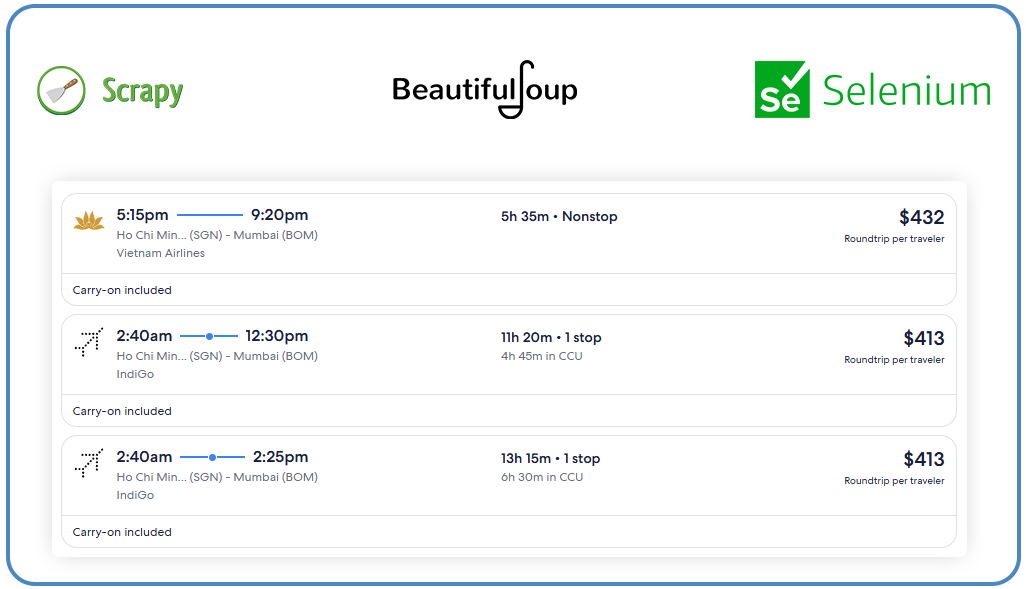
Python is one of the most popular programming languages for web scraping due to its simplicity and ease of use. It also offers a range of libraries such as BeautifulSoup, Scrapy, and Selenium that make scraping websites straightforward. When it comes to Airline data extraction using Selenium, Selenium is especially useful for scraping dynamic websites—sites that require JavaScript to render data. Many airline websites load flight pricing and availability through JavaScript, which is not directly accessible through traditional scraping methods like BeautifulSoup.
Selenium enables you to automate web browser actions (clicking buttons, scrolling, etc.) and extract data from dynamic web pages, making it the perfect tool for Extract flight information using Selenium.
Prerequisites for Scraping Airlines Ticket Pricing Data
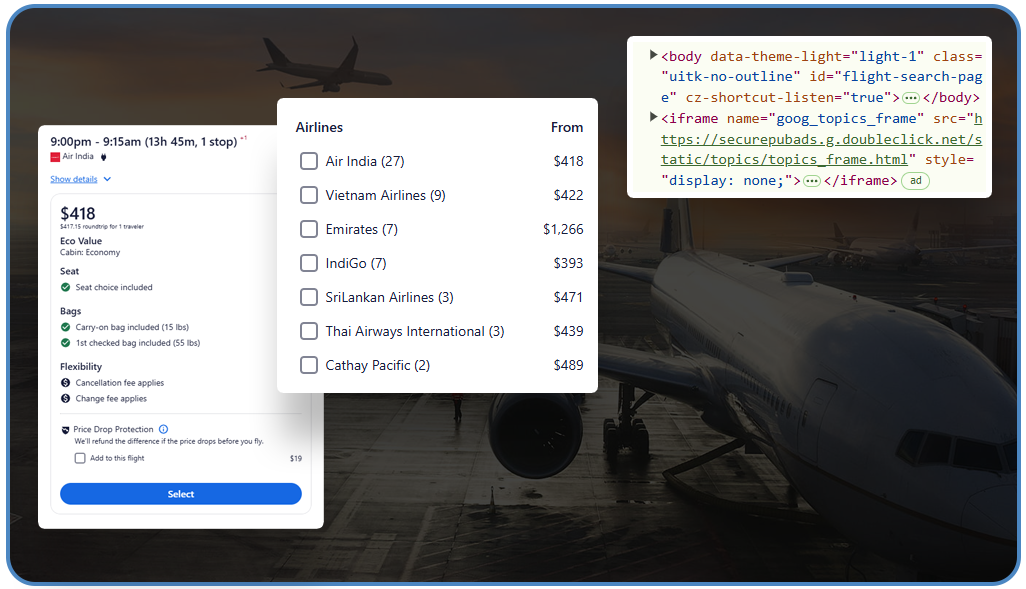
Before we dive into the code, let’s ensure you have everything set up for flight ticket pricing data scraping.
1. Install Python and Pip
Ensure that Python is installed on your system. You can download it from the official Python website (https://www.python.org/). Once installed, you can use pip to install the necessary libraries.
2. Install Required Libraries
For our project, we will use the following libraries:
- Selenium: For automating browser actions.
- BeautifulSoup: For parsing HTML and extracting data.
- Pandas: To store and manipulate the scraped data.
- WebDriver: A browser automation tool that works with Selenium.
You can install the required libraries using pip:
pip install selenium beautifulsoup4 pandas
Next, we need to download the WebDriver (e.g., ChromeDriver) to interface with the Chrome browser.
Steps for Extracting Flight Data with Selenium and Python
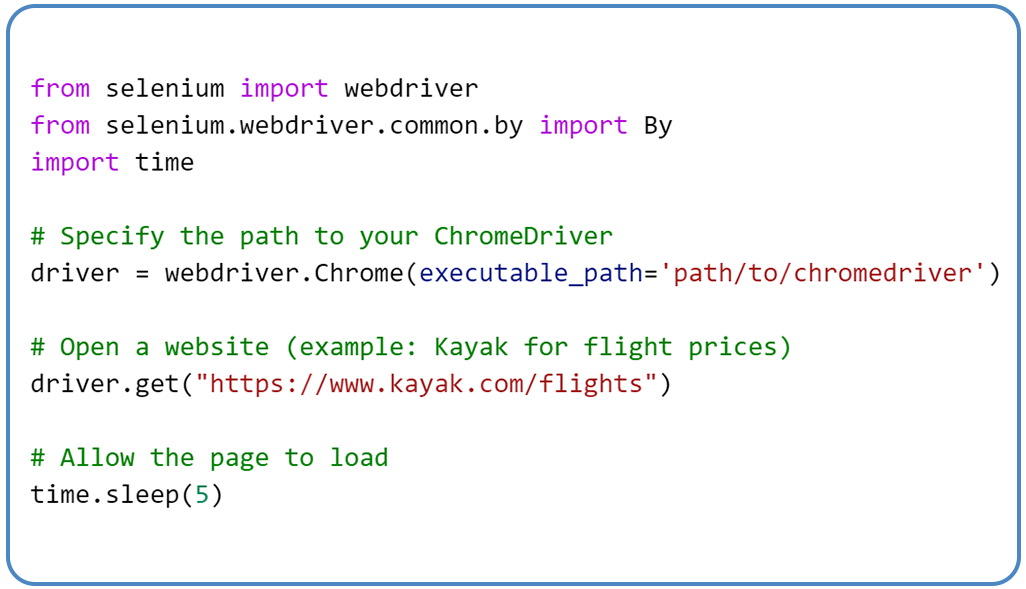
Step 1: Set Up Selenium WebDriver
First, you need to import the necessary libraries and set up the Selenium WebDriver. For example, if you’re using Google Chrome, you’ll need to download ChromeDriver from https://sites.google.com/a/chromium.org/chromedriver/downloads. Make sure the version of ChromeDriver matches your Chrome browser version.
Here’s the Python code to set up Selenium WebDriver:
Step 2: Perform Search and Extract Data
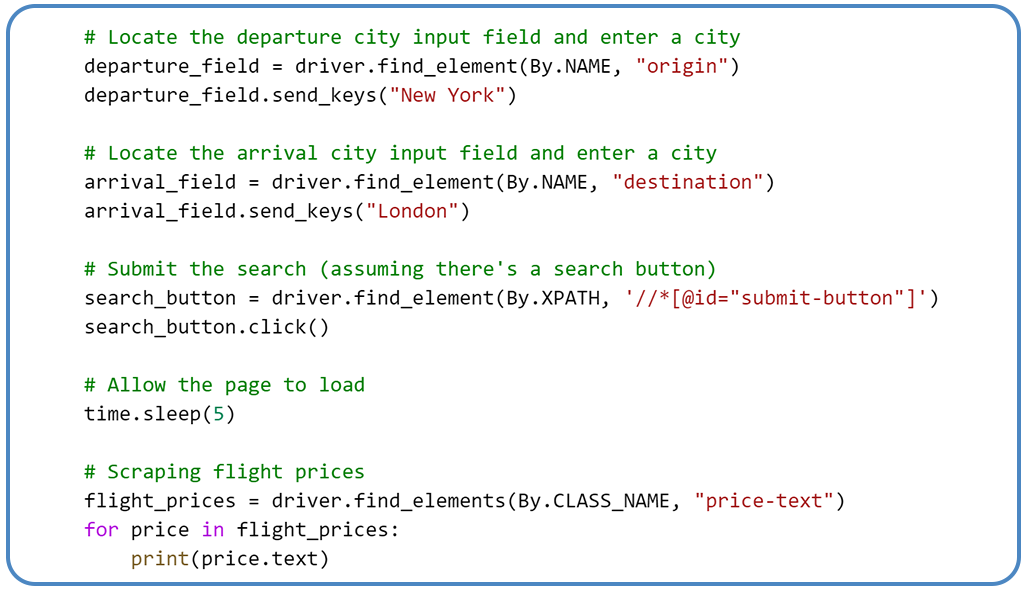
Once your web browser is up and running, you’ll want to perform a flight search by entering the required details such as the departure city, arrival city, and travel dates. After the page loads, you can begin scraping airline websites price data by targeting specific elements like price tables, flight routes, or specific flight details using Selenium’s find_element_by_*() methods.
For example, let’s say we want to scrape the flight prices from Kayak:
This code searches for flights from New York to London and prints out the flight prices. You can modify the element selectors to match the specific website you’re scraping.
Step 3: Store Data in a Structured Format
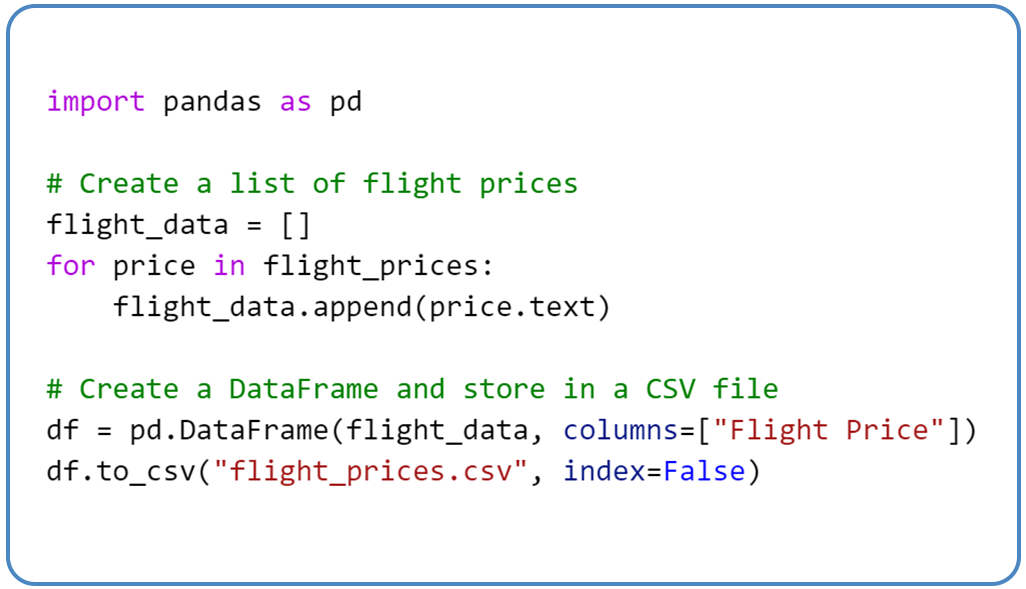
After scraping the data, you’ll want to save it in a structured format, such as a CSV or Excel file, to make it easier to analyze. Python’s Pandas library is great for this purpose.
This code stores the flight prices into a CSV file, which you can open in Excel or analyze further with Python.
Step 4: Automate Flight Price Tracking with Python
Now that you’ve successfully scraped flight prices, you can automate the process by scheduling the script to run at regular intervals. This can be done using Python’s schedule library or by setting up a cron job on your server.
To install the schedule library:
pip install schedule
Then, you can schedule the scraping script to run every day at a specific time:
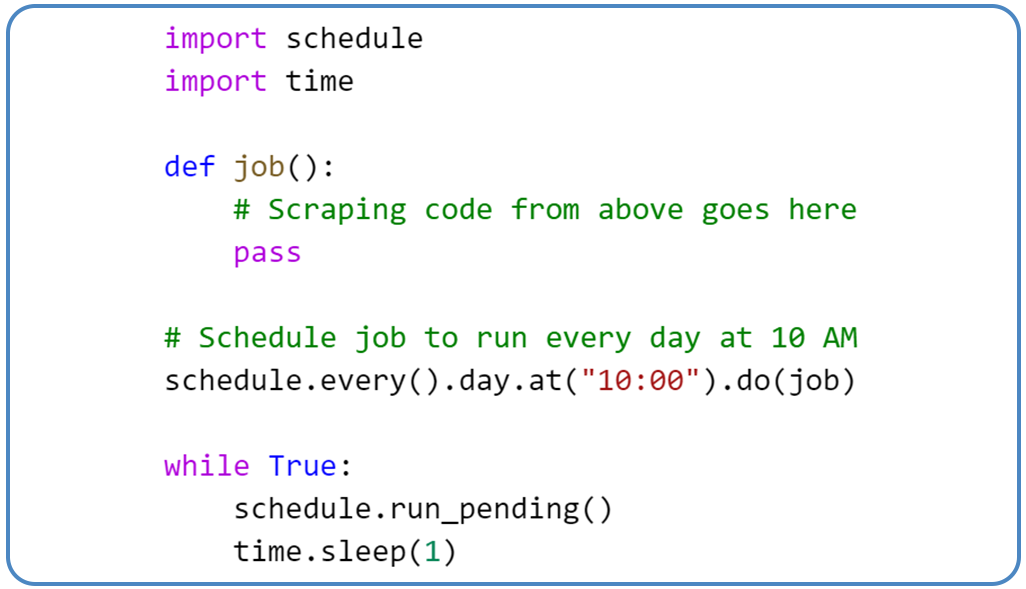
Best Practices for Flight Data Scraping

- Respect Website Terms of Service: Always ensure that you’re complying with the website’s terms of service and legal restrictions. Some websites may block or throttle your IP if they detect excessive scraping.
- Use Proxies or VPNs: To avoid IP blocking, use proxies or VPNs if you’re scraping at scale.
- Rate Limiting: Add delays between requests (e.g., time.sleep()) to avoid overloading the website servers and getting blocked.
- Handle Errors Gracefully: Implement error handling in your code to deal with issues like network failures or changes in website structure.
Challenges with Flight Scraping

Web scraping is not always straightforward. Some of the challenges you may encounter when trying to scrape airline websites price data include:
- Dynamic Content: Many flight booking sites use dynamic content (loaded by JavaScript), making it harder to extract data directly.
- CAPTCHAs: Websites often use CAPTCHAs to prevent automated scraping. Solving CAPTCHAs might require additional libraries or third-party services like 2Captcha.
- Rate Limits: Frequent scraping of the same website can lead to IP blocks or CAPTCHAs.
Use Cases of Flight Price Scraping

1. Travel Agencies and OTAs
Travel agencies and online travel agencies (OTAs) can collect airline pricing data using web scraping to offer competitive flight options. By scraping airline websites' price data, OTAs can monitor price fluctuations and adjust their pricing models accordingly, offering real-time comparisons to customers.
2. Price Comparison Websites
Price comparison websites aggregate data from various airline websites to present flight options and prices to consumers. These sites use flight ticket pricing data scraping to ensure they offer the most accurate and up-to-date options. By scraping multiple airlines, they provide users with a comprehensive view of available flights and prices.
3. Dynamic Pricing Models for Airlines
Airlines can use flight prices data scraping to monitor competitors’ prices and implement dynamic pricing models. By collecting real-time flight ticket pricing data, airlines can adjust their ticket prices based on market demand, competition, and other factors.
Case Studies
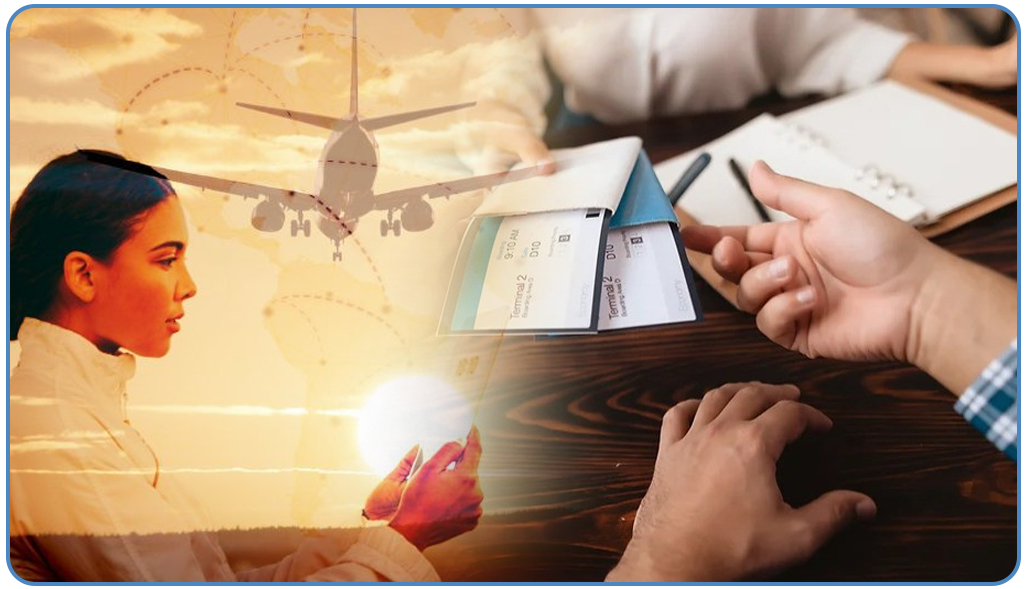
Case Study 1: Travel Agency Price Monitoring
A global travel agency wanted to stay ahead of its competitors by tracking flight prices across multiple airlines and booking platforms. Using flight price scraping with Python, the agency could monitor pricing trends and offer dynamic pricing on their platform. By scraping airline websites' price data and automating flight price tracking with Python, the agency improved its ability to respond to market changes and increase sales.
Case Study 2: Price Comparison Website
A price comparison website scraped flight prices data from top airlines to display the best deals on flights. By using Selenium and Python for airline data extraction, the website was able to provide real-time flight comparisons. This resulted in a significant increase in website traffic and conversion rates, as consumers were able to find the best deals quickly and efficiently.
Conclusion
Extract flight information using Selenium and Python is a powerful way to gather real-time data from airline websites. By collecting airline pricing data scraping, businesses can stay competitive, offer dynamic pricing models, and provide better service to their customers. However, it’s crucial to follow best practices and comply with legal regulations when scraping websites.
If you are looking for automated flight ticket pricing data scraping, web scraping tools for flight price extraction, or scraping airline websites for data, Python and Selenium offer a flexible and effective solution to meet your needs.
For efficient and compliant flight price scraping, Web Data Crawler provides advanced scraping solutions tailored to your business needs. Contact us today to learn how our powerful scraping tools can help you automate data extraction and stay ahead in the competitive travel industry!

