How to Scrape Google Flights Data?
Dec 19

Introduction
In today’s data-driven world, flight information is critical for travel agencies, price comparison platforms, and even individual travelers. Web Scraping Google Flights provides real-time access to flight schedules, prices, and availability, empowering businesses and individuals to make informed decisions. This detailed guide will walk you through how to scrape Google Flights data using efficient tools and techniques while maintaining compliance with ethical standards.
Why Scrape Google Flights Data?
Web Scraping Google Flights offers several benefits that cater to various industries:
Travel Agencies
Scrape Google Flights data to compare flight prices and provide customers with the best deals. This helps agencies stand out by offering competitive options and personalized suggestions.
Market Research
Analyze trends in airfare prices across different seasons, destinations, and airlines. Google Flights Data Scraping enables businesses to make data-driven decisions and understand market dynamics effectively.
Personal Savings
Travelers can benefit from Google Flights Data Collections by tracking price fluctuations and booking flights at the most cost-effective times. This ensures maximum savings and better travel planning.
Dynamic Pricing Strategy
Airlines can utilize Google Flights API Extraction to monitor competitors' pricing and adjust their strategies dynamically. This aids in staying competitive and optimizing revenue.
By leveraging Web Scraping Google Flights, businesses and individuals can gain valuable insights, enhance their strategies, and achieve better outcomes in the travel sector.
Tools for Scraping Google Flights Data
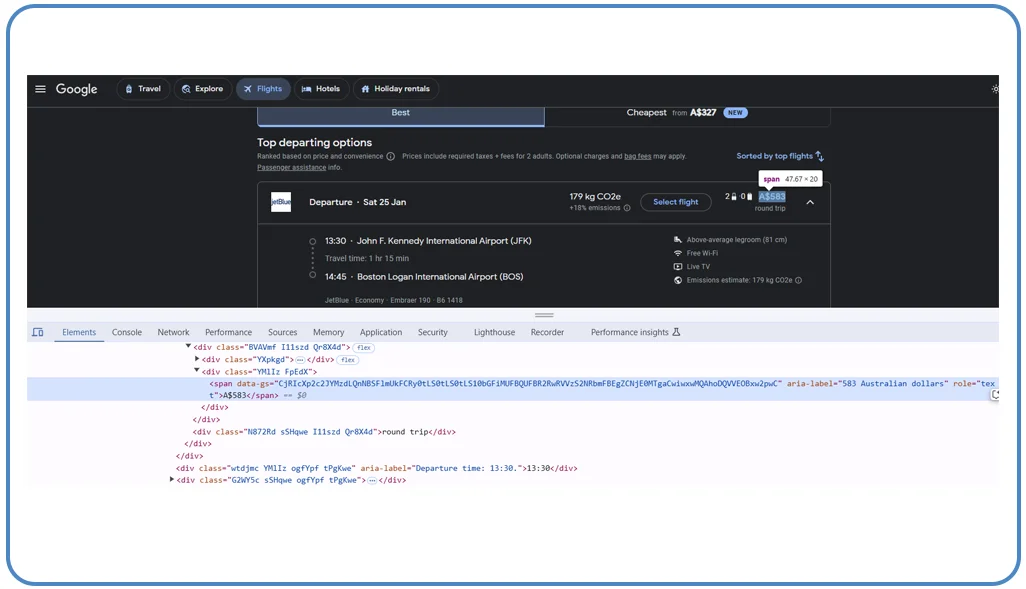
1. Web Scraping Services
Professional web scraping services offer tailored solutions to collect flight data. These services ensure high accuracy and scalability, ideal for businesses needing large-scale data extraction.
2. Scraper API
Using a Scraper API allows seamless access to dynamically loaded content. Google Flights’ pages often use JavaScript to render data, making APIs a reliable choice for bypassing such challenges.
3. Python Libraries
- Beautiful Soup: For parsing static HTML pages.
- Selenium: Automates browsers to handle dynamic content.
- Puppeteer: A Node.js library for scraping JavaScript-heavy websites.
- Extract Google Flights Python: Python’s extensive library support makes it ideal for building custom scraping scripts.
Step-by-Step Guide to Scrape Google Flights
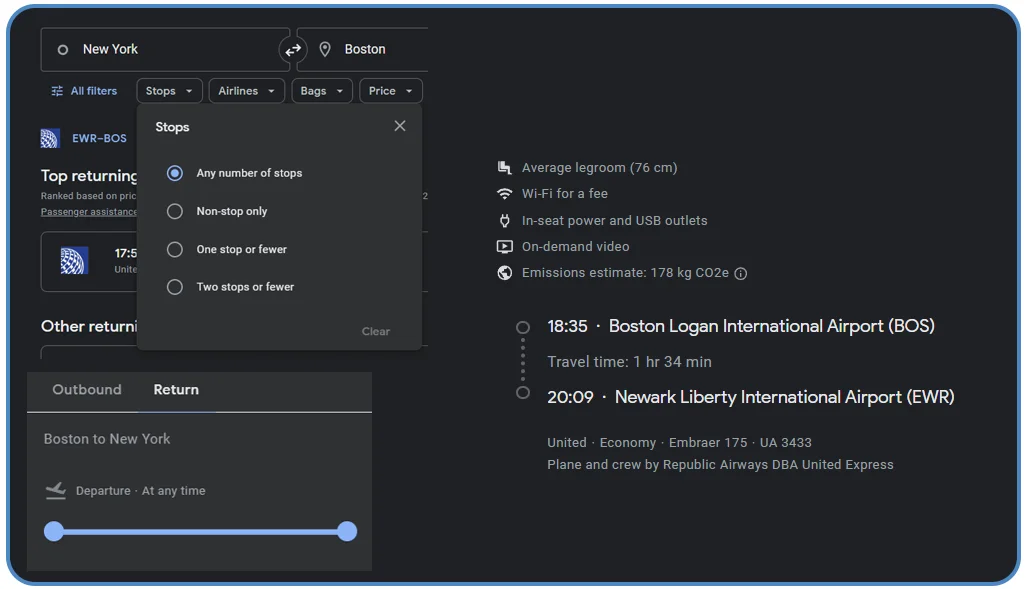
Step 1: Understand Website Structure
Before scraping, inspect the Google Flights webpage. Use browser developer tools to locate key elements like price, departure time, arrival time, and layovers.
Step 2: Choose a Tool
For small-scale tasks, use Python libraries. For large-scale operations, opt for Web Scraping Services or a Scraper API.
Step 3: Handle Dynamic Content
Google Flights uses JavaScript to display data. Employ tools like Selenium or Puppeteer to interact with the website and extract the required data dynamically.
Step 4: Write the Script
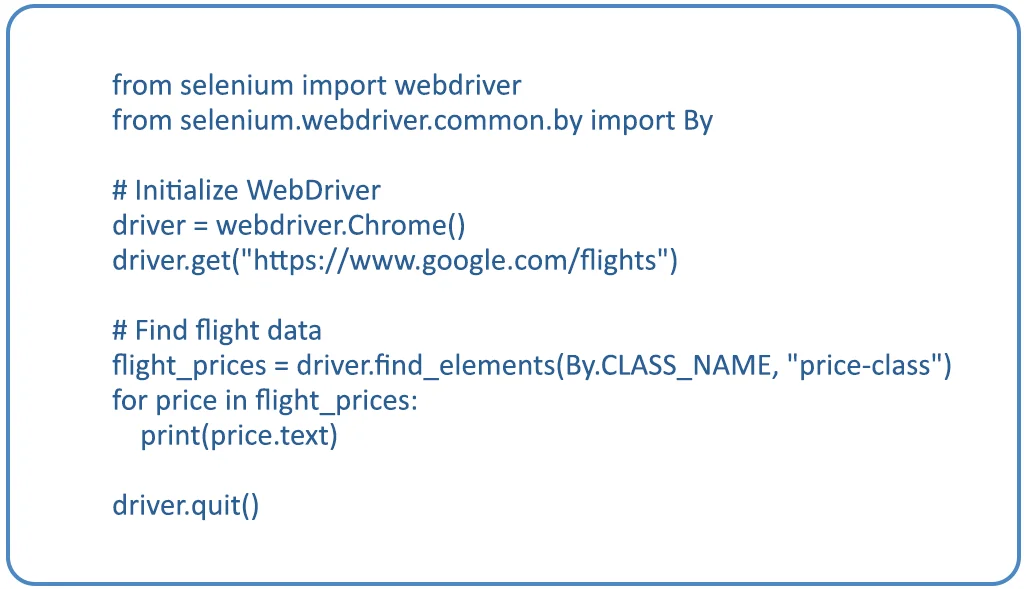
Here’s an example of how to Extract Google Flights Python:
Step 5: Store and Analyze Data
Save the scraped data in formats like CSV, JSON, or databases for further analysis. Use it for Google Flights Data Collections or integrating into applications.
Use Cases of Scraping Google Flights Data

Price Comparison Websites
Websites like Kayak or Skyscanner rely on flight data to provide users with the best options.
Dynamic Pricing Strategies
Airlines monitor competitor pricing to adjust their fares dynamically.
Travel Budgeting Apps
Budgeting apps analyze historical and real-time flight prices to suggest optimal booking times.
Case Study: A Startup’s Success with Google Flights Data
A startup specializing in travel planning tools leveraged Google Flights Data Intelligence to build a feature-rich app. By using Google Flights API Extraction, the app provided real-time updates on flight availability and prices, leading to a 200% increase in user engagement within six months.
Challenges and Solutions
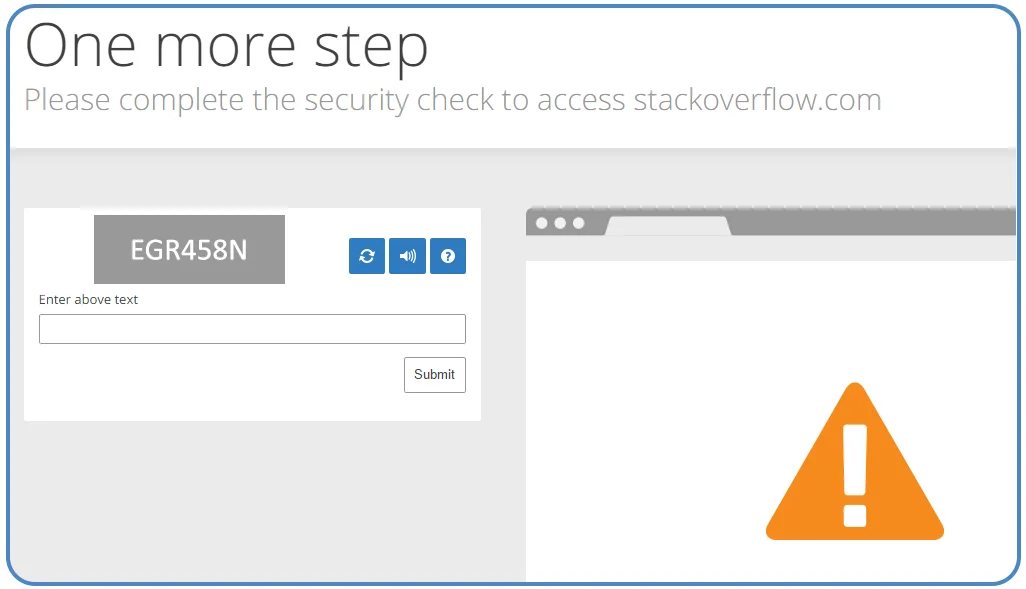
Challenge 1: Captchas
Google often employs captchas to block bots.
Solution: Use proxy servers or captcha-solving services.
Challenge 2: Dynamic Content
Dynamic loading can obscure data.
Solution: Use Selenium or Puppeteer to interact with JavaScript-rendered elements.
Challenge 3: Anti-Scraping Mechanisms
Frequent requests may result in IP bans.
Solution: Implement IP rotation to distribute requests across multiple proxies.
Conclusion
Web Scraping Google Flights is a powerful way to access real-time data for various applications, from price comparison to market research. By combining tools like Web Crawler, Scraper API, and custom Python scripts, you can overcome challenges like dynamic content and captchas to successfully extract valuable information.
To get started with efficient and scalable solutions, consider using a Web Data Crawler or partnering with professional Web Scraping Services. Unlock the potential of flight data today by exploring our expert scraping solutions!