Scraping Google’s “People Also Ask” Section – A Comprehensive Guide
Dec 23
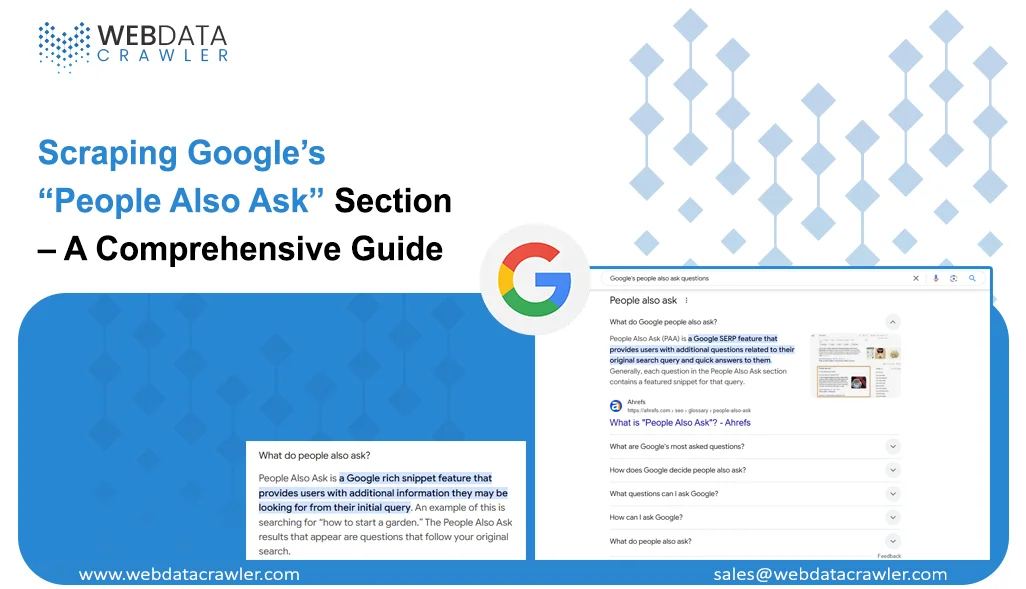
Introduction
In today’s digital era, understanding user intent is crucial for businesses, content creators, and marketers. Google’s “People Also Ask” section is a goldmine of data that provides insights into user queries and related topics. By leveraging this section, you can enhance content strategies, improve SEO, and make data-driven decisions. This comprehensive guide will help you understand scraping Google’s PAA section using Python and delve into tools like Google People Also Ask Scraper and APIs for better efficiency.
Why Scrape Google’s PAA Section?
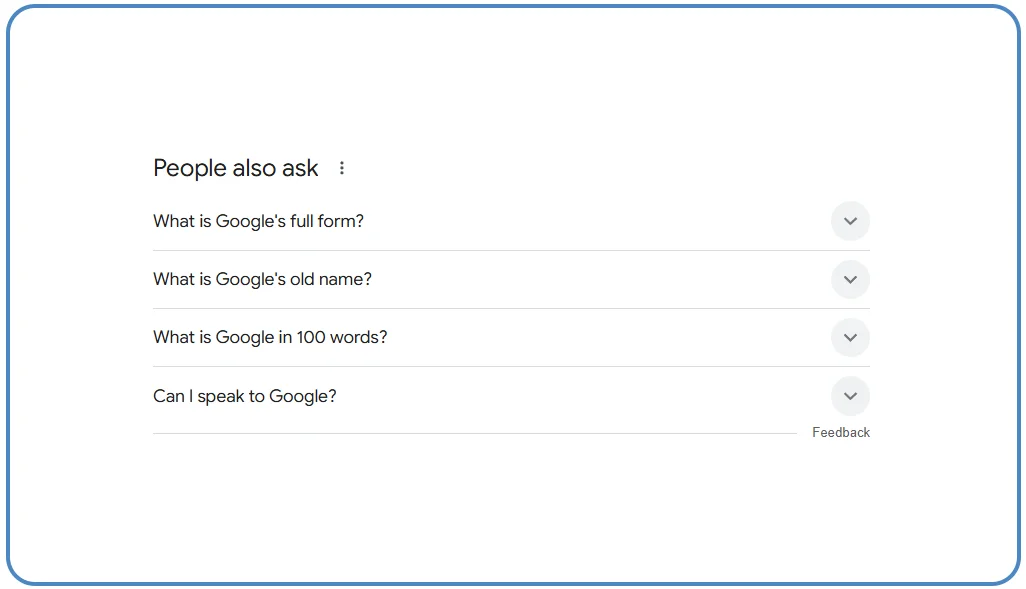
The “People Also Ask” section is a treasure trove for:
- Identifying user intent and frequently asked questions.
- Enhancing content with relevant topics.
- Developing marketing strategies based on popular queries.
According to projections for 2025, over 68% of marketers will rely on web scraping to gather data for content optimization. This highlights the growing importance of tools like Google People Also Ask Scraper and People Also Ask Google Extractor.
Use Cases for Scraping Google’s PAA Section
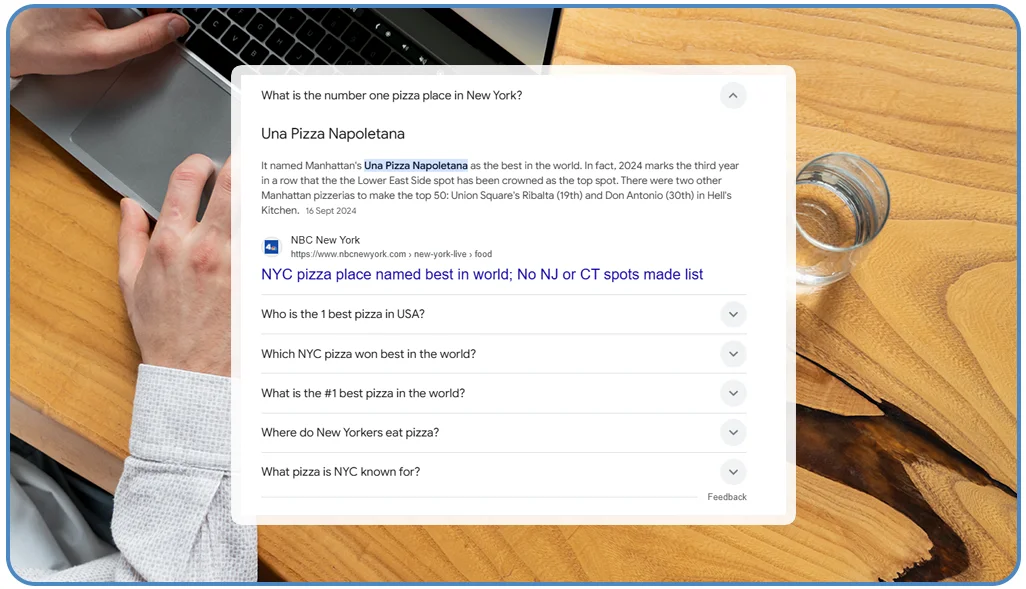
Scraping the “People Also Ask” section can serve various purposes across industries:
1. Content Marketing: By extracting questions, you can create highly targeted blog posts, FAQs, and guides that directly address user queries.
2. SEO Optimization: PAA questions often include long-tail keywords that can boost your website’s search engine ranking.
3. Product Development: Understanding what users ask about can guide product enhancements or new features.
4. Market Research: Gain insights into consumer behavior and preferences based on their search queries.
5. Customer Support: Use PAA data to preemptively address common questions and reduce support requests.
6. Education and Training: Create learning materials tailored to trending questions in your field.
These diverse applications make Scrape Google’s PAA section an invaluable practice for both small businesses and large enterprises.
Why You Need Google People Also Ask Scraping Services?

Outsourcing Google People Also Ask Scraping Services offers several advantages:
Efficiency: Professional Web Scraping Services utilize advanced tools and techniques to extract data at scale.
Accuracy: Experts ensure high-quality data extraction, free of duplicates and errors.
Cost-Effectiveness: Instead of building in-house tools, you can leverage ready-made solutions like People Also Ask Google Extractor or Scraper API.
Focus: Free up internal resources to focus on core business operations while experts handle the data extraction.
Scalability: Services like Mobile App Scraping and Web Crawler solutions can adapt to your growing needs.
Compliance: Trusted providers adhere to legal and ethical standards, ensuring your data extraction remains compliant.
Investing in professional services is particularly beneficial for businesses aiming to stay competitive in the data-driven world of 2025. Whether you need insights for content, SEO, or market research, these services help unlock the full potential of Google’s “People Also Ask” section.
Step 1: Setting Up the Environment
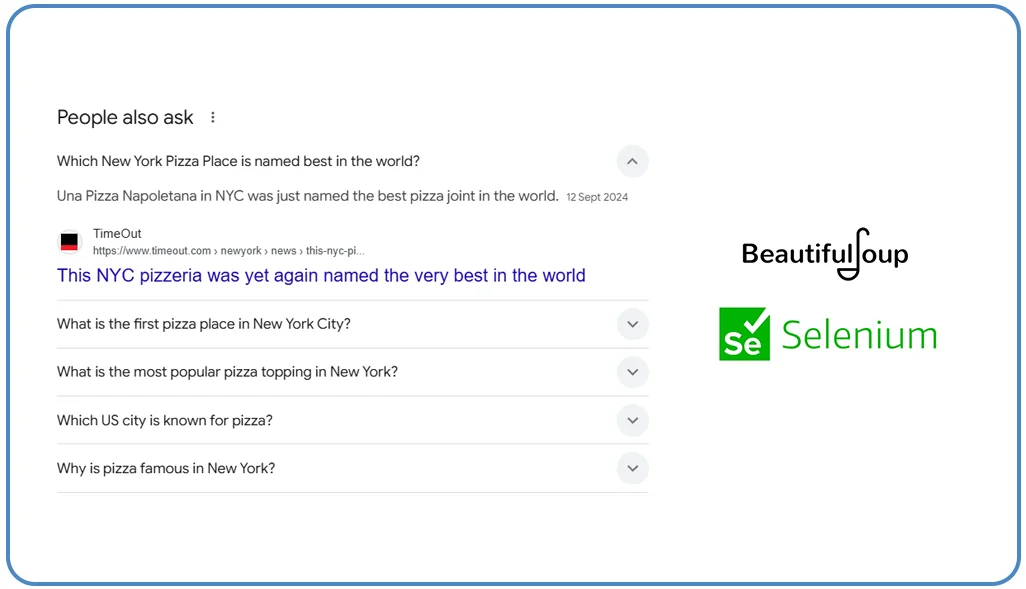
To begin scraping, set up your Python environment:
pip install requests beautifulsoup4 selenium
Step 2: Using Python to Extract Data
Here’s a step-by-step guide to Extract People Also Ask from Google:
1. Import Required Libraries
import requests
from bs4 import BeautifulSoup
2. Define the Function to Fetch PAA Data
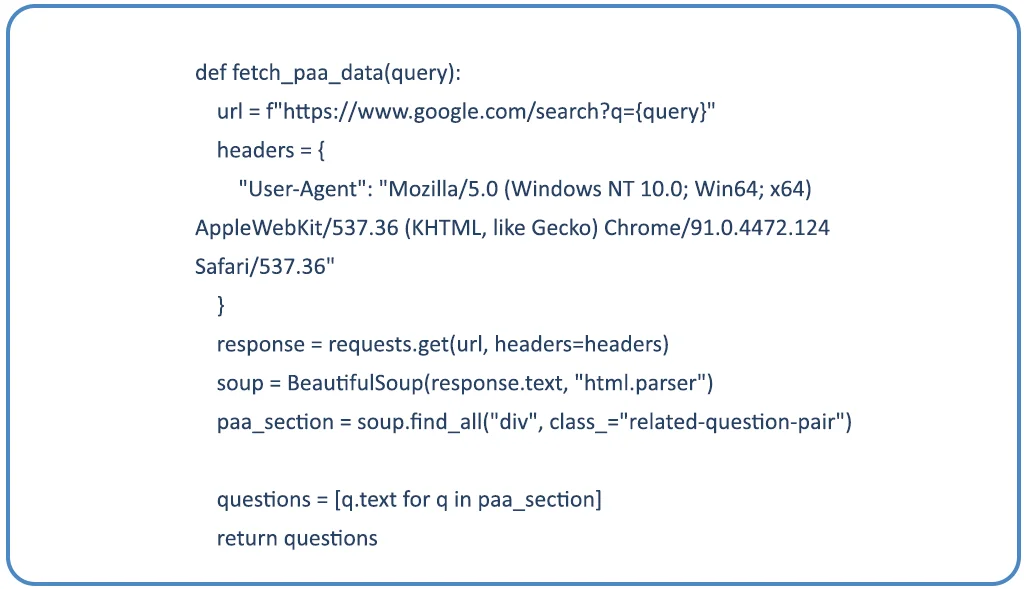
3. Call the Function
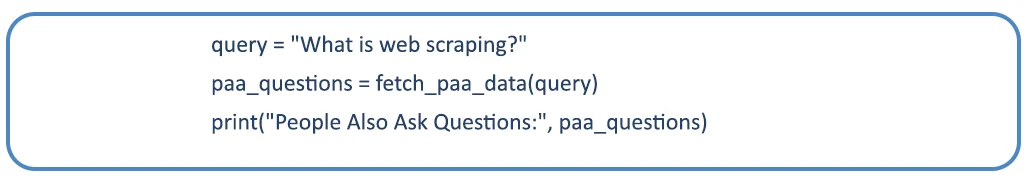
Step 3: Using Selenium for Dynamic Content
Google dynamically loads some PAA sections, making tools like Scraper API and selenium essential.
1. Install Selenium and Set Up a Web Driver
Download a browser driver like ChromeDriver and install Selenium:
pip install selenium
2. Scrape Using Selenium
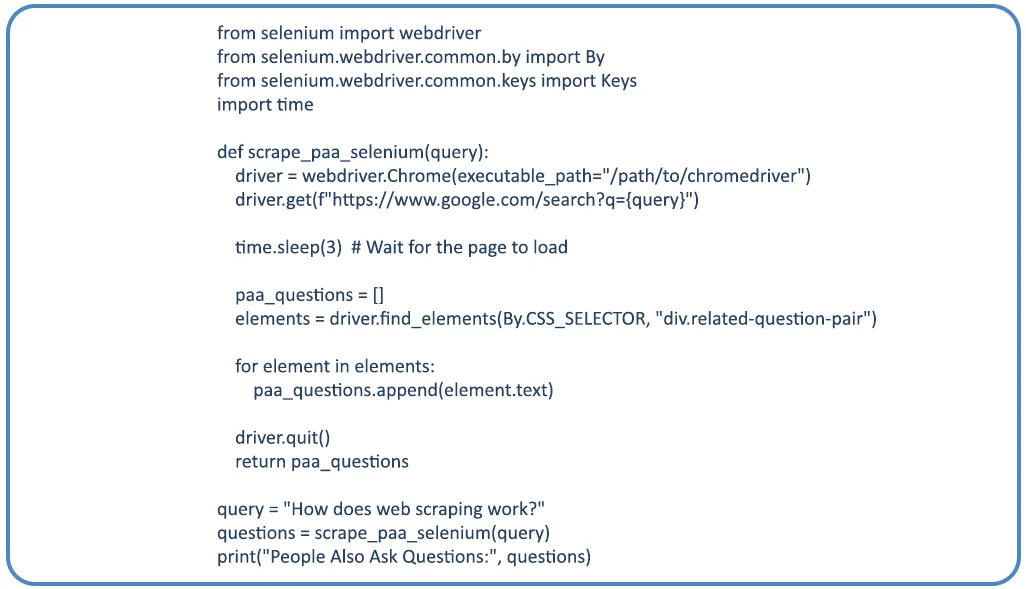
Step 4: Automating with a Web Crawler
For large-scale scraping, use a Web Crawler to automate data extraction. Libraries like Scrapy are effective for this purpose.
Using Scrapy
pip install scrapy
Create a Scrapy project and define the spider to crawl Google’s PAA section.
Step 5: Leveraging Scrape Google People Also Ask API
Using APIs like Scraper API or custom-built solutions simplifies scraping tasks. Here’s an example:
1. Install the API Client
pip install scraperapi-python
2. Use the API to Extract Data
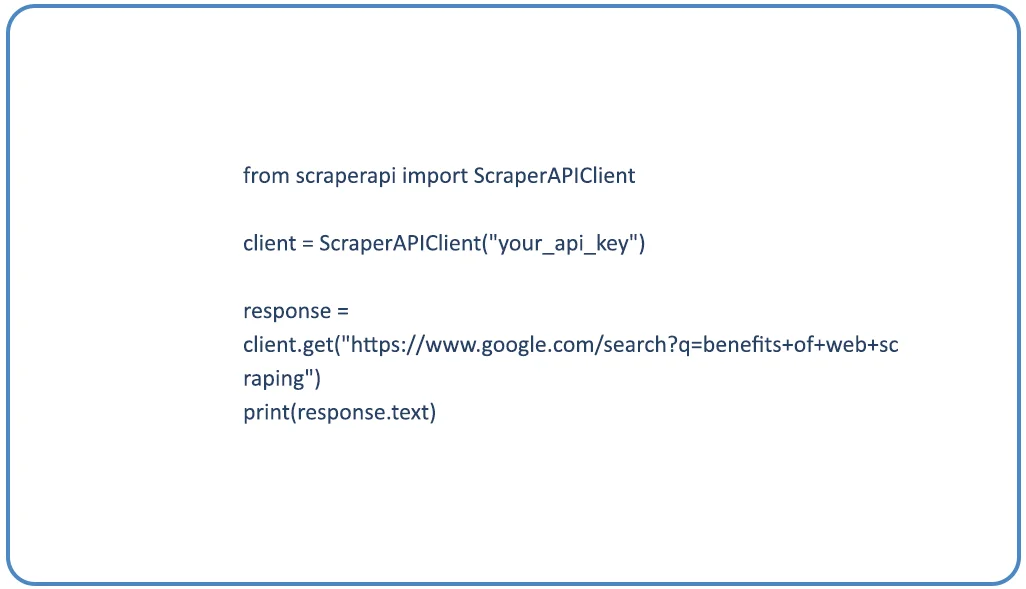
Best Practices for Scraping Google’s PAA Section
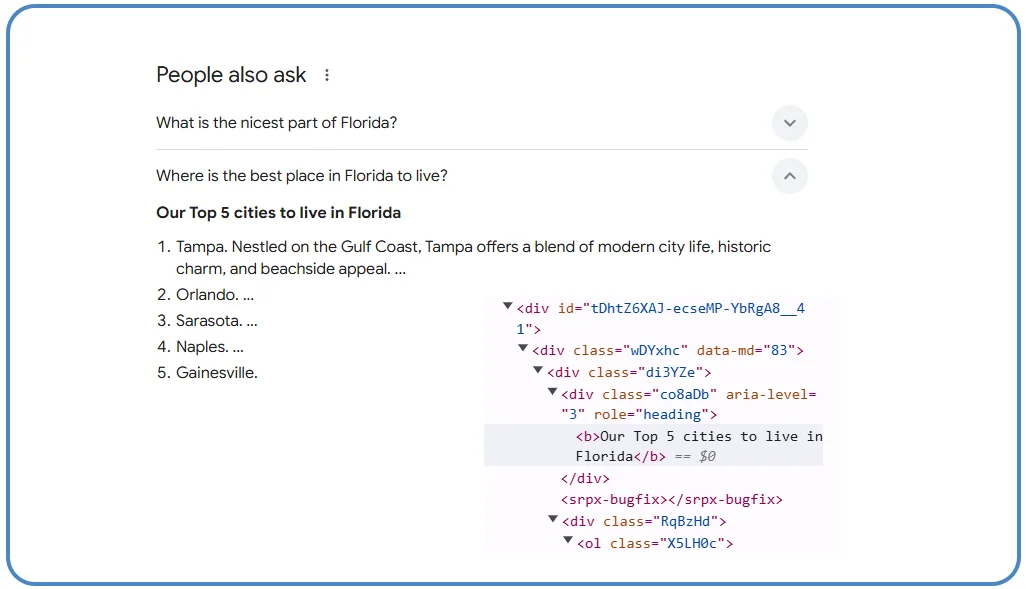
- Use headers and proxies to avoid detection.
- Implement rate limiting to prevent IP bans.
- Use tools like Mobile App Scraping and Web Scraping Services for scalability.
Legal and Ethical Considerations

While scraping is powerful, always adhere to Google’s terms of service and prioritize ethical practices. Respect robots.txt and avoid misuse of data.
Conclusion
Scraping Google’s “People Also Ask” section is an invaluable tool for insights into user queries and trends. By using tools like Scraper API, Google People Also Ask Scraper, and People Also Ask Google Extractor, you can streamline the data extraction process. As we advance into 2025, leveraging services of Web Data Crawler will become even more critical.
Ready to unlock the power of web data? Get started with our expert Web Scraping Services today!